Home » IT Services »

The manufacturers also advise that the ‘Fast Startup’ option within Windows is disabled, as this is causing power and battery related issues, too. Follow the steps below:
- Go to ‘Control Panel‘. (In the search box on the taskbar, type Control Panel, and then select Control Panel)
- In the search box, type ‘Power‘ and the window should now show the title ‘Power Options‘ in green.
- Under this title, select ‘Change what the power buttons do‘ and another window should pop up.
- Select ‘Change settings that are currently unavailable‘ (written in blue above the Power and Sleep button settings)
- Uncheck ‘Turn on fast startup (recommended)‘. (If the option is already unchecked, then check it and follow step 6, and then follow steps 1-6 once more).
- Save changes, and restart your device.
Instructions:
- MAKE SURE ANY SD CARDS AND USB DEVICES ARE UNPLUGGED AND TAKEN OUT OF THE TABLET DURING THE UPDATE.
- ENSURE THAT DEVICE ENCRYPTION IS TURNED OFF OR THAT YOU HAVE YOUR BITLOCKERS KEY AVAILABLE PRIOR TO CARRYING OUT THE BIOS UPDATE.
- ENSURE THAT THE DEVICE IS FULLY CHARGED AND PLUGGED IN TO THE CHARGER
- Extract the zip file.
- Run H2OFFT-W.exe.
- Remember to ensure device is charged to 20% and run directly from the tablet and not from USB stick.

